Database Driven Website 101
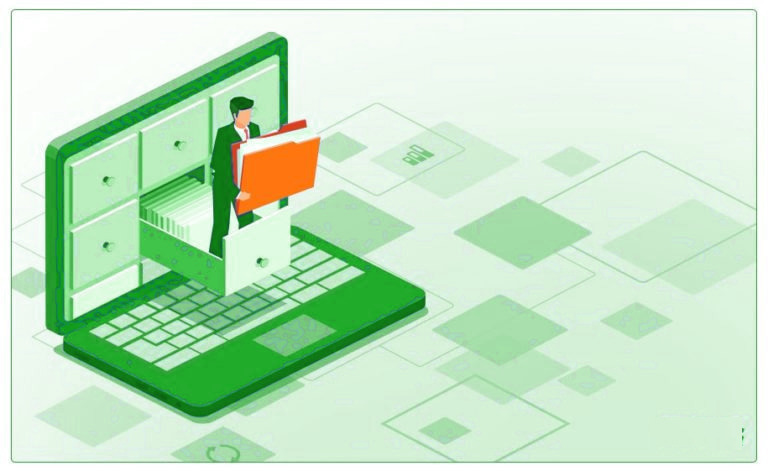
In recent years, more and more websites are offering personalized content for their users. Whether your website includes recommended purchases or client reviews, you may want to consider using a database to keep the information up to date. In this blog, we take a closer look at database driven web design and how it can improve your website user experience.