Salesforce Implementation Costs: What to Expect and how to Save

Managing customer relationships through Salesforce’s legendarily robust CRM platform adds value for many organizations but finding ways to save as you implement Salesforce can be challenging. While add-ons, integrations with third-party systems, user trainings, and the technical support that comes with any CRM can be costly, a Salesforce implementation itself shouldn’t break the bank. In fact, it should more than pay for itself.
Salesforce implementation costs depend on what features you require from the platform, your company’s size, and your Salesforce license. (Different Salesforce editions and licenses cater to different requirements and company sizes.) You’ll also need to anticipate line items like customizations, user training, and technical support.
Having spent multiple years outfitting clients with Salesforce, FHG’s Consulting know what to expect when it comes to implementation. In this guide, you’ll find a breakdown of costs plus actionable tips for selling smarter, growing your business, and providing an unrivaled customer experience through your new CRM.
Salesforce pricing 101
Three components make up the pricing of a Salesforce implementation:
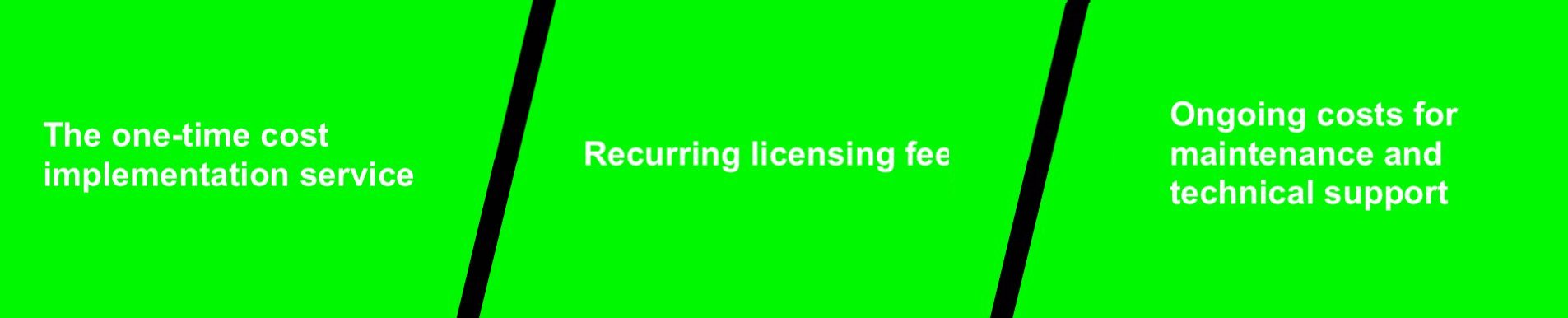
Think of it like buying a car. You purchase the vehicle, but that’s not the end of your car-related costs. Insurance, registration, repairs, and routine maintenance are all recurring payments you’ll make to keep a car humming. The same idea applies to Salesforce: To keep your CRM optimized, you should budget for more than just one-time implementation costs. Licenses, technical support, ongoing maintenance, enhancements, and programmatic costs will all come up down the road.
Ultimately, your implementation costs will be determined by several factors, perhaps none more critical than which Salesforce edition you use.
What’s in a Salesforce edition?
Part of what makes Salesforce such a popular CRM platform — the world’s #1 CRM, in fact — is the flexible Salesforce pricing model. Different editions of Salesforce cater to different functional requirements and user headcounts, and they come in at different price points. (For a more in-depth look at the cost breakdown of Salesforce and what you get with each edition, check out our comparison guide.) For example, Sales and Service Cloud offer four editions: Essentials, Professional, Enterprise, and Unlimited.
Salesforce Essentials is the most accessible option. Costing only $25 per user per month, it offers basic CRM functionality, including lead, account, contact, and opportunity management. It’s the perfect solution for a small startup team. (And we really do mean small: With a maximum of ten users, Essentials isn’t the right option for your team unless you could all fit in an Uber or two.)
The Professional edition is a little roomier, catering to mid-sized businesses and teams of any size. Still, it doesn’t offer the deep customization of Sales Cloud’s Enterprise edition — the most popular option.
And if you want round-the-clock support, robust configuration services, and rich functionality? You might find Unlimited’s unrestrained support and power to be the best fit. Simple enough, right?
But it’s not THAT simple
Salesforce implementation costs are straightforward enough, but there are some hidden costs — and savings — to consider when roadmapping your implementation.
If you need more than out-of-the-box functionality, consider Salesforce’s vast array of add-ons. Maybe your team could benefit from the lead generation of Marketing Cloud Account Engagement (the add-on formerly known as Pardot) or the AI-driven analytics of Einstein.
These custom features will cost extra, but they can enhance your CRM in ways a baseline edition won’t be able to. (Unlimited even comes bundled with several popular add-ons.)
It’s worth it to spend the time selecting an edition best-suited for your business. Understanding your requirements and precisely how you plan to use your Salesforce platform will contribute greatly to the cost-effectiveness and efficiency of its implementation.
What determines the cost of a Salesforce implementation?
Implementation consulting
An experienced implementation partner is your express ticket to success. Consultants can help you select a suitable license, build an efficient implementation roadmap, and design your solution. What’s more, working with Salesforce partners can head off many of the risks associated with implementation, thanks to deep knowledge of the platform.
User training
Salesforce is at its best when every user knows the platform like the back of their hand. Costs for training largely depend on the number of participants and departments in your business. And while self-training is significantly cheaper than instructor-led training, it’s not the most efficient way to gain proficiency with the system.
One of the greatest obstacles to a successful Salesforce implementation is poor buy-in from your team after launch. We conduct end-user training that familiarizes all stakeholders with your CRM functionality and ensures your team can leverage the platform for maximum ROI.
Post-launch support
Picture it: Implementation is complete, everything works perfectly . . . but you’re not seeing the results you expected. Maybe you have poor user buy-in, or automations stalling workflows instead of accelerating them. There are plenty of issues that can arise after launch. You should have a plan for how to address them.
It’s never bad to have post-deployment support to avoid future headaches. The pricing for this support is determined by the length of time you use it. We generally recommend a minimum of three months of post-deployment support.
What to expect in terms of ROI
Average Salesforce implementation costs can vary widely, from as little as $5K to over $100K. If those figures spook you, know that Salesforce is the world’s #1 CRM for a reason: It delivers value.
According to a 2021 IDC report on the economic impact of Salesforce, the average four-year return on investment can range from 300 to 500%. Moreover, it’s estimated that Salesforce reduces IT costs by 43%, emails by 26%, and personal meetings by 25%. That means you can spend more time on “big picture” tasks that help your business grow.
Still not sure whether to implement Salesforce? Reach out to our consultants for a Salesforce assessment of your needs and an estimate of your implementation costs. And for burgeoning businesses that want to get in with Salesforce on the ground floor, we offer several quick-start packages that deliver everything a startup needs.