Salesforce Lightning Migration Guide
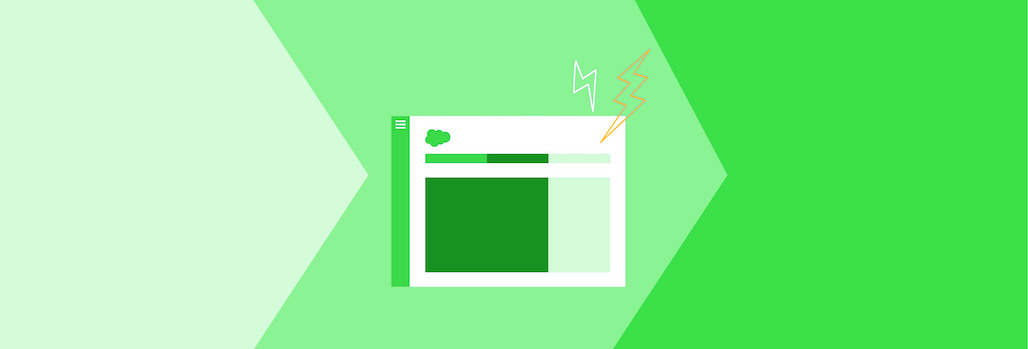
Are you still using Salesforce Classic? It seems like many users have been dragging their heels to make the switch to Salesforce Lightning. Yet, Lightning is more than a reskin. It’s a transformation that fundamentally changes how Salesforce streamlines your business processes.
The Lightning Experience is a complete overhaul of Salesforce, boasting information-rich workspaces that give your users better insights into the status of objects. It’s also highly workflow-driven to increase productivity and reduce user error.
When to migrate Salesforce Classic to
Salesforce Lightning
If you haven’t migrated already, we recommend switching ASAP. Salesforce began activating the Lightning Experience on a rolling basis with their 2020 winter release. While users can still revert back to Salesforce Classic, there are significant opportunity costs associated with staying with Salesforce Classic.
The Salesforce Lightning Experience Readiness Report — which we’ll discuss more in an upcoming section — breaks down your potential increase in win rate, lead volume, close time, and conversion rates based on your existing Salesforce instance.
Considering some of the reports we’ve seen here at FHG delaying your migration is just leaving money on the table.
Additionally, all updates to the Salesforce platform are now only delivered to Salesforce Lightning. That’s 3 key updates per year you’re missing out on if you don’t make the switch to Lightning, leading to more technical debt when switching in the future.
Top Salesforce Lightning features
Salesforce Lightning is such a dramatic overhaul compared to Salesforce Classic that we can’t adequately break down all the changes in one guide. Here are some of our handpicked favorite features added with Salesforce Lightning:
Paths:
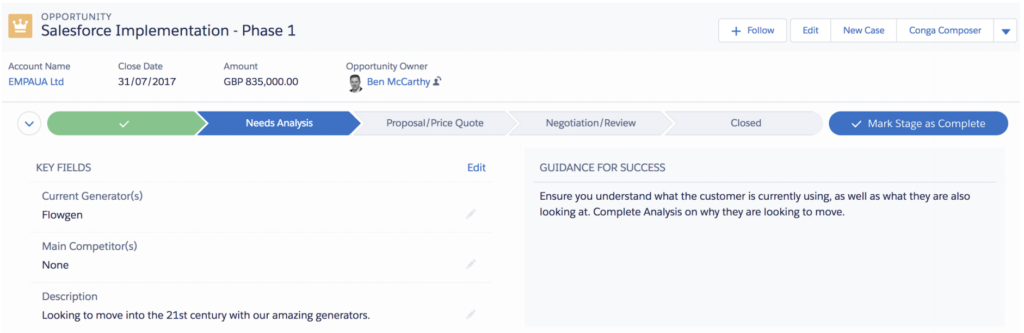
Paths are customizable stages used in the opportunity and lead workspaces. They allow you to request specific fields of information before an object can progress to its next stage, and they let you provide guidance and instructions for what your users need to do next in each of those stages. Paths ensure your sales process is followed throughout your pipeline.
Kanbans:
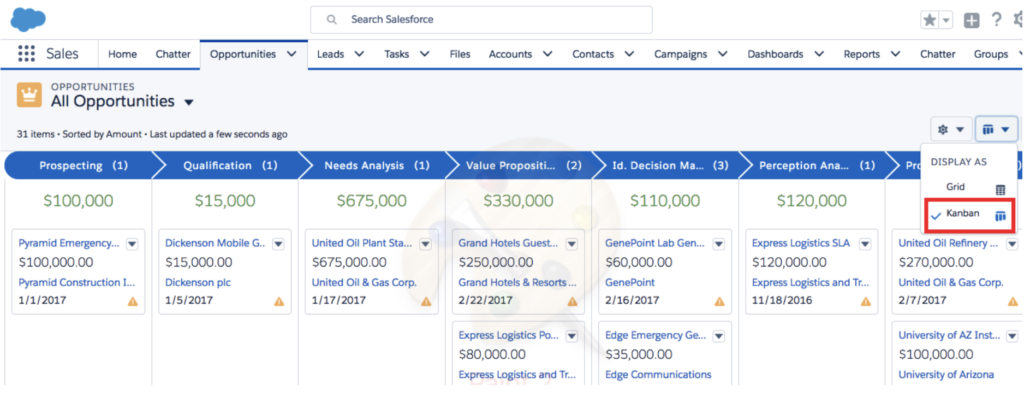
Kanbans are an alternate view for objects that allow you to view each record organized by columns according to their relevant stages, similar to a scrum board. This tool gives you a bird’s-eye view of how your various pipelines are functioning. You can also click and drag to move the items between columns, adjusting where they are in your pipeline.
Lightning App Builder:
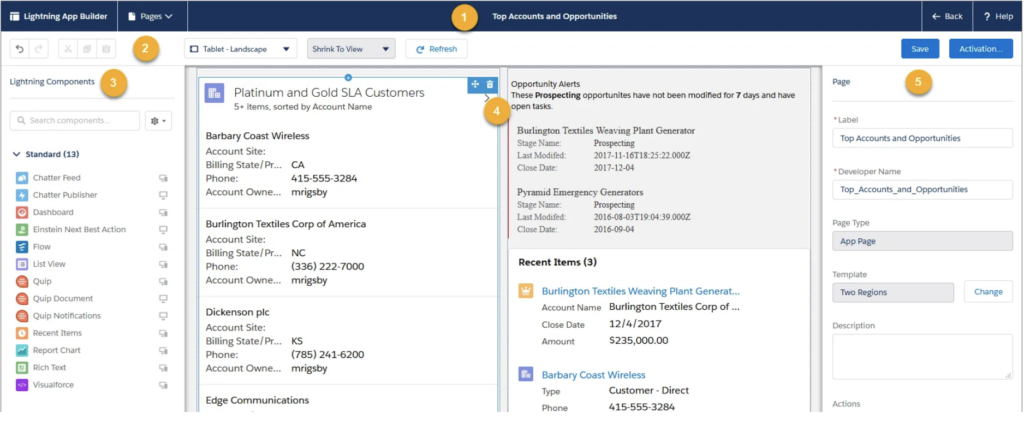
Lightning offers a more robust app builder compared to Salesforce Classic. You can create information-rich digital workspaces that give your platform users all the tools they need to succeed without distractions. With standard components, custom components, and third-party components on AppExchange, you can build Lightning pages without writing a single line of code.
Mobile Focus:
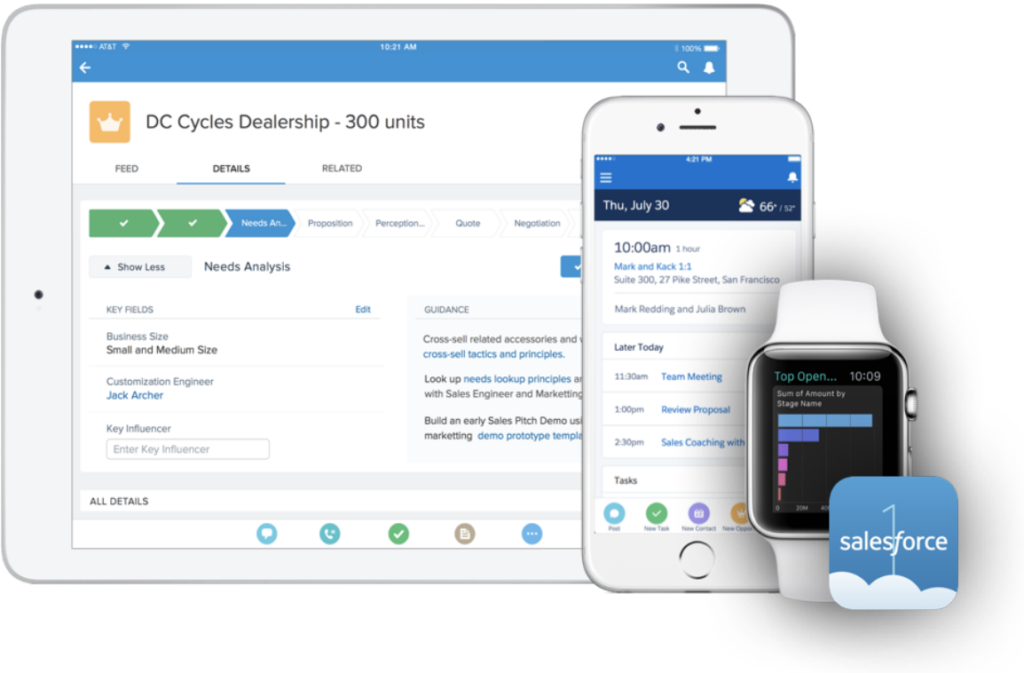
With a consistent user interface and information across mobile and desktop platforms, it’s easier than ever to have seamless productivity on the go. With Lightning on desktop and Salesforce1 for mobile, you get a consistent experience across any screen size. Salesforce has even found that using the mobile version can lead to a 34% increase in productivity for Sales Reps.
Now that you’re familiar with what Salesforce Lightning is and why you should switch, let’s jump into preparing for your implementation.